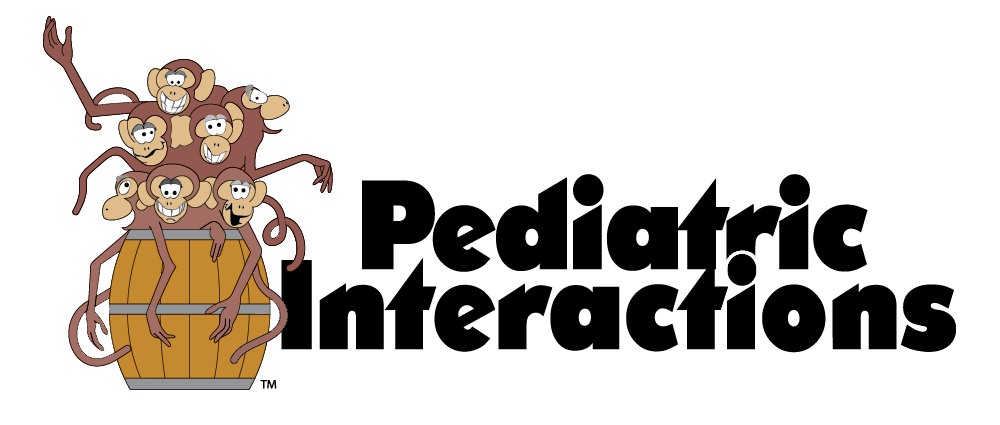Procedure for New Clients
Welcome to our New Clients: What to Expect
As a New Client, you will receive our New Client paperwork by email from the office manager. Please complete and return the paperwork within 24 hrs of scheduling your appointment to secure the time chosen.
Once our office manager reviewed the paperwork, you will receive a Patient Dashboard Welcome email from our office manager.
For initial evaluations and therapy sessions:
Verify and compete the patient profile on your Patient Dashboard (the temporary password will expire in a few days from being sent; if your password expires, please contact the office to request a new link to be sent to you)
Visit Notices & Policies and sign all consents electronically.
Visit Records/Medical Records and double click Pediatric Medical History to access the medical history tabs. Please take the time to read through each tab and answer the questions that pertain to your child.
Please provide the office manager with a front/back photo of your insurance card and photo ID. You can do this by email or fax 847-278-0458, or by sending a secure text message to 847-796-6247.
For developmental screenings:
You will receive our New Client paperwork by email from the office manager. Please complete and return within 24 hrs of scheduling your appointment to secure the time chosen.
Once our office manager reviewed the paperwork, you will receive a Patient Dashboard Welcome email from our office manager.
Complete the questionnaire at least one day prior to your scheduled appointment.
Your Therapist will call you to introduce themselves and get more information prior to the session. However, if you have any other questions or need to reschedule, please contact our office as soon as possible (847-223-7433 or by email).
If your session is in person, please use the camera on your phone with the QR code on sign to check in when you arrive and complete your daily assessment online. This will notify our office that you are here for your child's therapist to come out.
If your session is telepractice, you will be sent a zoom link to log onto at the scheduled time.
Following your session, your child’s therapist will review the session with you regarding your child’s progress and carryover for home.
Providers' written documentation can be found on the patient dashboard under the visit summaries tab.
Policies & Procedures
Convenient Monthly Payments and Automatic Withdrawals
Families will have the option to make convenient $75 payments at each appointment. Additionally, we are pleased to offer the option to set up automatic withdrawals. With this feature, payments will be automatically withdrawn when your child is checked in for services. This aims to provide a seamless and hassle-free experience, ensuring that your payments are made consistently and without the need for manual intervention.
This new payment option, combined with automatic withdrawals, is designed to spread the financial responsibility throughout the year, ultimately reducing the amount due at the end of the month and providing you with a more predictable and manageable payment plan.
Traveling to Off-Site Visits
Home/Out of Clinic sessions are both therapeutically beneficial in a natural environment and convenient to families. To continue to provide this service for families (outside of Early Intervention) a travel fee for each visit will be charged directly to families. This fee structure takes into account both the distance and time required to reach your location, ensuring a fair and reasonable approach to covering the costs of providing out of clinic services. We understand that cost considerations are important, and we have carefully structured these fees to be reasonable while ensuring the sustainability of this valuable service.
Local Daycare or Therapeutic Links $10 Under 5 miles (15 min): $30
5-10 miles (30 min): $65
11-15 miles (1 hour): $135
Late Pick-Up
For smooth operations, safety and well being of the children in care, a "Late Pick Up Fee" will be charged directly to families. We understand that unforeseen circumstances can arise, and we are committed to maintaining open communication with our families. If you anticipate being late, please contact us as soon as possible to discuss the situation. We are here to work with you and ensure the well-being of your child during these instances.
$10.00 will be assessed if you are up to 10 minutes late. An additional $2.00 will be charged for every minute thereafter until your child is picked up.
We offer Telepractice Services
Telepractice allows for more flexible scheduling, without travel or other activity may interfere….your child can do therapy from anywhere! Telepractice may be an ideal solution for families who have children with health issues and this is a solution to going into public places.
Ready to Start?
Contact us today to schedule In-Clinic Therapy.